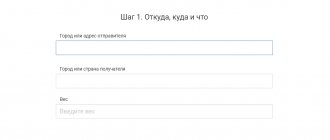The Tax Code of the Russian Federation allows citizens who fulfill their tax obligation to the state to return part of the costs of paying for an apartment and interest on a mortgage upon purchase - for this, a tax return 3-NDFL is filled out, on the basis of which a property deduction is provided.
The buyer has the right to take advantage of two separate deductions - 2 million rubles. to cover the cost of paying for housing and 3 million rubles. for partial reimbursement of interest costs under the mortgage agreement.
What is the essence of the mortgage deduction?
The essence is very simple: this is a refund of part of the personal income tax (NDFL) regularly paid to the state by you or your employer. The basis for receiving part of the earned money back is the mortgage loan and the monthly payment of interest on it.
Do not confuse two events with each other - buying an apartment and making mortgage payments. The mortgage repayment does not depend on the cost of housing or even the amount of the mortgage; it is calculated based on the amount of interest paid.
Why exactly 13% is returned from the loan amount?
Everything is very simple - a refund is due only to those who conscientiously transfer 13% of their salary or other income to the budget. If you pay interest on a mortgage, then the fiscal authorities simply reduce the taxable amount of income by the amount of the payment to the bank.
New form 3-NDFL in 2021
Important news: a new personal income tax return form has been developed for 2021 - the new form can be downloaded from exce below.
Before filling out 3-NDFL, it is important to make sure that the current form is taken, otherwise there is a risk that the tax service will not accept the report.
The new current form was approved by Order of the Federal Tax Service dated August 28, 2020 No. ED-7-11/ [email protected]
In the new form, the barcodes have changed, some pages have been updated. However, the changes will more affect individuals filing a declaration in connection with income from business activities.
Citizens who bought an apartment and want to take advantage of the property deduction will not notice the changes. However, it is necessary to fill out the current version of the declaration. If registration is carried out through the program or in the taxpayer’s personal account, then there is no need to think about it. If filling out is done manually or on a computer without using special programs, then you should check in the upper right corner which order approved the form.
How to fill out 3-NDFL for mortgage deduction in the Declaration 2020 program - step-by-step instructions.
.
Reimbursement of mortgage interest when buying an apartment: main nuances
Let's clarify the most pressing points:
- Unfortunately, you can return money over your entire life only under one loan agreement;
- You can get a maximum of 390,000 rubles back from the state. (based on the total amount of interest paid - RUB 3,000,000);
- if you paid interest much less than this amount, then reimburse exactly 13% of it; it will no longer be possible to “get” the amount from a subsequent loan;
- If you refinanced, you still have a chance to receive compensation.
Next, let's talk about those who have the opportunity to get back part of the money spent.
Who is entitled to compensation
All citizens of the Russian Federation who have executed a mortgage loan agreement, and for some time now also citizens of foreign countries who pay income taxes in our country, can receive compensation. In other words, any person who is officially employed, has an agreement with the bank and regularly pays income tax can make a return on the mortgage.
Refund of personal income tax on mortgage interest: determine the amount
So, we already know that we can claim a personal income tax refund of % under the contract, a total of no more than 390 thousand rubles. Let's look at an example of how the amount of compensation is determined.
Vasya earns 100,000 rubles monthly and conscientiously pays tax in the amount of 13,000 rubles. Every year Vasya will pay personal income tax in the amount of 156,000 rubles. Last year he took out a mortgage in the amount of 2,000,000 rubles at 11% per annum for 10 years. Vasya will have to overpay the loan by 1,306,955 rubles. Over 10 years, he will pay taxes in the amount of 1,560,000 rubles. But Vasya will be able to receive a total deduction in the amount of: 1,306,955 *13%= 169,904.14 rubles.
Where to apply for compensation
So, you are ready to file a tax deduction; all that remains is to decide where and what documents need to be submitted. There are three options for the development of events:
- It is necessary to visit the tax authorities at the place of registration and submit all the necessary documents. Please note that they always have a lot of work to do, the inspector will consider your application for at least 3 months, if the decision is positive, the money will be transferred within a month.
- In the same way, you can submit papers to the MFC.
You can also submit a tax deduction application to your employer.
What documents need to be collected?
Wherever you apply to receive compensation, you must prepare a mandatory package of documents, namely:
- Don't forget your valid passport;
- ask the accounting department to issue you a 2-NDFL certificate in several copies;
- fill out the 3-NDFL declaration yourself; if difficulties arise, you can contact many offices that will do this for you;
- make a copy of the loan agreement along with the payment schedule;
- get a certificate from the bank about the interest paid.
A particularly meticulous inspector may also ask you to provide copies of documents confirming payment of interest on the mortgage, as well as documents confirming ownership of the apartment. You will also need to fill out a refund application with the bank account details where the refund should be transferred.
Advice! Be careful, the tax office often changes the requirements for the application.
To ensure that you get back some of the funds given, you should contact a mortgage lawyer. He will help you prepare all the necessary documents.
Download the program Declaration 2021
It is best to download the archive for installing the program from the official source - the Federal Tax Service website. You can do this absolutely free of charge yourself; the installation process takes no more than two minutes.
.
If reporting is completed to return personal income tax on a mortgage for several years at once, then you need to fill out separate declarations for each year in the form valid for that year.
If the registration process is carried out in the program, then you need to download the installation archives for the corresponding years from the link above.
Instructions for filling out 3-NDFL in the program for tax refund on mortgage interest
The first thing you need to do is download the archive for installation from the Federal Tax Service website - the link is given above.
In the second step, the downloaded archive is installed on your computer or laptop. If you have any difficulties, you can additionally download the “Installation Instructions” also from the Federal Tax Service website.
The installed program should be opened - in its original form it looks like this:
On the left you can see 7 tabs, of which you need to fill out in order to receive a deduction for mortgage interest:
- Setting conditions - initial data;
- Information about the declarant - taxpayer details;
- Income in the Russian Federation - a reflection of wages for the year and withheld tax (filled out on the basis of a certificate of income requested from the employer);
- Property deductions - calculating the amount of mortgage relief;
- Tax credit/refund - a tab has been added in 2021 to generate a tax refund application.
Setting conditions
The top tab of the program must be completed by all taxpayers. If the purpose of forming 3-NDFL is to submit in connection with the right to a property deduction in relation to the costs of paying interest on a mortgage agreement, then you need to fill out:
| Inspection number | By clicking on the ellipsis, the appropriate Federal Tax Service branch number is selected, which relates to the residence address of the apartment buyer. You can start entering the desired number, and the program will find the department itself. If the Federal Tax Service number is not known, then you can look it up on the Federal Tax Service website by entering your address. The choice is confirmed by clicking on the “Yes” button. |
| Correction number | Leave 0. When making changes to a previously filed declaration, you must indicate the time the 3-NDFL is being adjusted, |
| OKTMO | Code for the territorial location of the taxpayer. If you don't know, you can look it up here by entering your address. |
| Sign | ABOUT. |
| Income | The first item is selected by default and should be left. |
| Statement data | A check mark is placed in this field, which makes the last tab active, where an application for a tax refund is generated in connection with the right to deduction. |
| Credibility | Select the “Personally” option if you plan to independently apply to the Federal Tax Service with a declaration. The item “Representative” is selected if 3-NDFL will be submitted by a proxy for the declarant. |
Example of filling out a tab:
Declarant's details
The second tab of the program contains information about a taxpayer who incurs expenses in connection with the payment of interest on a mortgage agreement and wants to return part of his expenses.
On this tab, to fill out 3-NDFL, an individual must provide the following information:
| Full name | Completely rewrite from the passport. |
| TIN | Enter the taxpayer number assigned upon registration with the Federal Tax Service. |
| Birth details | Date and locality, this data is also taken from the passport or birth certificate. |
| Citizenship | Citizens of the Russian Federation do not need to take any action; by default, the program already contains code 643. |
| Details of the identity document | Almost always this is a passport of a citizen of the Russian Federation. In the “Type of document” field, you need to click on the ellipsis and select “passport of a citizen of the Russian Federation” - code 21. Next, enter the series, number, date and place of issue in the fields below. You should carefully rewrite the data from the paper document. |
| Telephone | The number by which the taxpayer will be accessible must be entered. Tax officials will call this number if questions arise. |
An example of filling out the second tab:
Income
If a person received income only from Russian companies, then it is enough to fill out the third tab of the program “Income received in the Russian Federation.” If there were also receipts from foreign persons, then on the “Set condition” tab you need o, after which the additional tab “Income outside the Russian Federation” is activated.
For persons receiving salaries from Russian employers, filling out is carried out in the following order:
| Payment source – added by clicking on the green plus. All details are copied from the 2-NDFL certificate received from the employer for 2021. | |
| Name, INN, KPP, OKTMO | All data can be viewed in the 2-NDFL income certificate. |
| Calculation of standard deductions | The checkbox needs to be checked only in cases where the employer has not fully applied standard deductions, and the person wants to receive them through the Federal Tax Service, for which purpose he fills out 3-NDFL. In the case of a tax refund on mortgage interest, this item does not need to be checked. |
| Investment partnership | No need to mark the item |
| Yes | The completion of entering the employer’s details is confirmed by clicking on the “Yes” button. |
| Filling example: | |
| Income - data is also entered on the basis of clause 2 of the 2-NDFL certificate, monthly information is provided. Each new month is added with a green plus. If the amount of income does not change, you can copy it by clicking “Repeat income”, this will speed up the process of filling out 3-NDFL. | |
| Code | The digital income code can be selected by clicking on the ellipsis. |
| Sum | The amount corresponding to this type of income is entered. |
| Month | The serial number of the month for which the income was accrued. |
| Yes | Clicking on the “Yes” button will confirm the payment of income. |
| Filling example: | |
| Total income | The total annual income is automatically calculated based on the entered data. It must be checked against the amount of accruals for the year reflected in clause 5 of the 2-NDFL certificate. The amounts must match. |
| Withholding tax | Personal income tax is entered manually, deducted from income for the year, taken from clause 5 of form 2-NDFL - it is this value that limits the amount that can be returned for the year on mortgage interest paid. |
| Deductions provided to tax agents | You can add a deduction by clicking on the plus. The code and amount from clause 4 of the 2-NDFL certificate are reflected here. |
Example of filling out a tab:
Property deductions
You must select the “Property” tab, where information about the apartment purchased with a mortgage will be shown, and the amount of expenses for paying mortgage interest will be reflected.
At the top, check the “Provide property deduction” checkbox.
Next, you need to enter information about the apartment that was purchased under a mortgage agreement. To do this, click on the green plus and fill out the data indicated in the table below.
| Contract of sale | This method of purchasing an apartment should be noted. |
| Name | Select the type of purchased item. For example, an apartment. |
| Sign | The person who directly pays the mortgage interest under the agreement is indicated. For example, the owner. |
| Number code | Indicate which object number is known to the taxpayer:
Usually the number is reflected in the purchase and sale agreement. If no number is known, you need to select the last item “absent”, in which case the object will be identified by address. |
| Number | The object number (cadastral, conditional or inventory) is entered manually directly. If it is not known, then the field is not filled in. The cadastral number can be viewed on the Rosreestr website - link. |
| Location | Filled in only if there is no number in the previous field. |
| Date of registration of rights | Copied from the document on ownership of the apartment. |
| I am a pensioner | Celebrated by citizens of retirement age. |
| Share | The size of the share when purchasing an apartment in shared ownership is noted. |
| Object cost | Price of the apartment according to the purchase and sale agreement |
| Interest on loans for all years | The total amount of interest paid since the beginning of the mortgage agreement. The indicator can be viewed in a bank certificate about mortgage interest, which should be requested from a credit institution. |
| Yes | The data entry is confirmed by clicking on the “Yes” button. |
Example of filling in object data:
Next, fill out the “Calculation of property deduction”:
- Total cost - the field will be filled in automatically based on the cost of the apartment specified in the program when filling out information about the property.
- Deduction for previous years - if the apartment was purchased with a mortgage in 2020, then this field will be inactive, since the taxpayer is applying to the Federal Tax Service for the first time with a 3-NDFL declaration for a tax refund. If the apartment was purchased before 2021, then you need to manually enter the already used deduction for the cost of housing (maximum 2 million rubles).
- Interest on loans for all years - the total amount of interest paid, is automatically transferred from the specified information about the object.
- Interest deduction for previous years - shows the amount of the mortgage deduction already used (maximum 3,000,000).
Below is an example of filling out, when housing was purchased in 2018, a property deduction for an apartment in the amount of 2 million rubles. already used. Taxpayer wants 13 percent back on interest on a $150,000 mortgage.
Tax refund application
In the last tab of the Declaration 2021 program, you fill in the data to generate an application for property deduction and mortgage tax refund.
Here you need to click on the green plus and select “return application”.
Oh, then the program automatically calculates based on the specified income, withheld personal income tax and mortgage interest paid. If you wish, you can enter the tax amount manually, but it is important to calculate it correctly.
Fill in your bank and account details. In the “Account type” field, select “current - 02”.
Filling example:
Return procedure: step-by-step instructions
- Step 1. You must take the original 2-NDFL certificate at work, and the original certificate of interest paid from the bank.
- Step 2. We fill out the 3-NDFL declaration, entering information from the documents specified in step 1.
- Step 3. We write an application for a tax refund.
- Step 4. We collect all the previously mentioned documents and take them to the tax office or MFC.
- Step 5. We expect the completion of the desk audit within 3 months.
- Step 6. A month after the tax office’s positive decision, we receive money into our account.
How to print?
After filling out all the tabs of the Declaration 2021 program, you need to determine how 3-NDFL will be submitted to the tax office. If on paper in person or through a representative, then you need to save the report and print it, this is done like this:
- Click “View” - the completed 3-NDFL form will open, you need to check that all data is entered correctly, the application contains the correct amount to be returned;
- Click “Save” to save the data.
- Click “Check” - the program will automatically check for correct filling;
- Click “Print” - the 3-NDFL declaration will be printed;
- sign the printed document and take it to the tax office.
If the declaration will be submitted electronically through the taxpayer’s personal account, then you need to proceed as follows:
- click “Check” to check the data;
- click “xml file” and save;
- go to the taxpayer’s personal account on the Federal Tax Service website and submit the declaration in xml format via TKS.
We return the property deduction through the employer
If you are not ready to wait 4 months for a refund, then it is possible to receive mortgage compensation through your employer. In this case, you need to collect a similar package of documents (only you no longer need to fill out the 3-NDFL declaration) and write an application according to which the tax office is obliged to issue you a notice to the employer a month after submitting the documents.
Having received the notification, be sure to write a deduction application, then both of these documents should be promptly submitted to the accounting department. From this moment on, all necessary calculations for calculating deductions will be made by the employer. Starting from the month of submitting documents, you will receive a salary without a 13% deduction; this will continue until the end of the calendar year or until the deduction amount is exhausted, depending on which event comes first.
By returning the mortgage deduction in this way, you will begin to receive payments much faster, but monthly financial receipts will be several times less than the total amount that you would receive after 4 months by contacting the tax office.
As you can see, getting reimbursement for interest on a mortgage is not particularly difficult - you can collect a package of documents quite quickly, and if you have difficulties filling out the 3-NDFL declaration, you can always contact a specialist.
How to fill out a declaration for a property deduction for mortgage interest?
To receive a personal income tax refund for mortgage payment expenses, you need to fill out several 3-personal income tax sheets:
- first title;
- two sections - first and second;
- two applications - the first and seventh.
It may be necessary to fill out other sheets, for example, if you received earnings from foreign companies, then the income is reflected in Appendix 2.
Below we discuss the specifics of filling out the declaration sheets that are required to be submitted in connection with receiving a property deduction for interest paid on a mortgage agreement.
Title page
This sheet is required for everyone. The data is filled in on the basis of the passport, TIN certificate. The tax code must correspond to the branch where the documents are submitted.
In the section on confirming the accuracy of the completed information, you must indicate the details of the representative if the documentation is submitted through a proxy. When submitting in person, you must indicate the code “1” and put your signature.
Example of filling out a title page:
Section 1
This sheet of form 3-NDFL is filled out last, when the final amount of tax to be refunded on the mortgage is known.
In the first section you need to fill in only 4 fields:
- 010 - put “2”, which indicates the need to receive funds from the tax office;
- 020 - entered into the BCC for personal income tax;
- 030 — OKTMO from the classifier is indicated;
- 050 - enters the amount of tax that the declarant expects to receive from the Federal Tax Service.
Section 2
This sheet of the 3-NDFL declaration allows you to calculate the basis for calculating personal income tax for return.
You do not need to fill in all the lines, but only the following:
- 010 - annual income from all sources (detailed information about it based on the 2-NDFL certificate is shown in Appendix 1);
- 030 - income from 010 is indicated again;
- 040 - the amount of property deduction calculated in the seventh appendix;
- 060 - the base for calculating personal income tax, defined as the difference between income and deduction (lines 030 - 040);
- 070 — tax amount from the calculated base (13% of the value of field 060);
- 080 - the amount of tax actually withheld for 2021 (indicated in Appendix 1 based on certificate 2-NDFL);
- 160 - the amount of tax that the Federal Tax Service must return in connection with the property deduction for the mortgage (the difference between lines 080 and 070).
Annex 1
Earnings in Russian companies are shown in this application. If a person worked in a foreign organization, then this income is shown in Appendix 2.
For each source of income, information for the year is filled in:
- 010 - rate 13%, it is the personal income tax paid at the specified rate that can be returned in connection with the property deduction;
- 020 - income code, it can be viewed in the third appendix to the Procedure for filling out the 3-NDFL declaration;
- 030/040 - TIN/KPP of the organization or TIN of the individual entrepreneur;
- 050 - OKTMO organization;
- 060 - name of employer - source of income;
- 070 - annual income;
- 080 - income tax withheld for the year.
If there were earnings from several Russian companies during the year, then information for each is filled out separately. The data can be taken from the 2-NDFL certificate, which must be requested in advance from each employer. In it you can find all the company details, as well as the amounts of income and tax.
Appendix 7
The main sheet of form 3-NDFL, where the amount of property deduction and the amount of tax that can be expected in connection with this benefit are calculated.
A citizen, on the basis of a declaration, can receive two types of deductions: for the cost of paying for an apartment and for the cost of paying mortgage interest. You can fill out 3-NDFL only to return personal income tax for mortgage interest.
Filling out application lines 7:
- 010 - code 2, if an apartment was purchased, if there is another purchase option, then you can clarify the code in Appendix 6 to the Filling Out Procedure;
- 020 - if the apartment is purchased as a property, then code 1 is entered, other options are possible, they can be viewed in Appendix 7 to the Procedure for filling out the 3-NDFL declaration;
- 031 - if the cadastral number of the apartment is known, then it is set to 1, other options are possible - there are explanations in the 3-NDFL itself;
- 032 — the object number is indicated;
- 033 - information about where the apartment is located must be indicated if the number in field 032 is not filled in;
- 050 - date of registration of housing ownership;
- 080 - to be filled in if you also need to return personal income tax on payment of the cost of the apartment (housing price within 2 million rubles);
- 090 - the amount of interest paid for 2021 on a mortgage loan within 3 million rubles;
- 100 - fields for the case when, in addition to the deduction for the mortgage, you also need to reflect the deduction for the costs of paying for the apartment (the amount of the deduction already used in previous years for this apartment is entered);
- 110 - if a citizen has already applied to the Federal Tax Service for a property deduction for mortgage interest, then the total amount of the already selected deduction for previous years is indicated;
- 120 - filled in to deduct expenses for the purchase of an apartment (indicate the amount of the deduction already used in 2021 upon notification of the Federal Tax Service);
- 130 - if a citizen received a notification from the Federal Tax Service in 2021 about the right to a property deduction for a mortgage and returned the tax through the employer, then in this field you need to indicate the total amount of the deduction used through the employer;
- 140 - the tax base is calculated as follows: (line 010 section 2 - line 120 appendix 7 - line 130 appendix 7);
- 150 - costs of purchasing a residential property, the amount should not exceed the tax base from line 140;
- 160 - costs of paying mortgage interest, the amount should not exceed the difference between the tax base from line 140 and the cost of purchasing housing from line 150;
- 170 - the remaining amount of property deduction for the cost of the apartment;
- 180 - the remaining amount of the mortgage interest deduction, it will be transferred to the following years (it is calculated as follows: line 090 appendix 7 - line 110 appendix 7 - page 130 appendix 7 - line 160 appendix 7).
If the property benefit for the cost of purchasing an apartment has already been used by an individual, and all that remains is to return the personal income tax for the mortgage interest paid, then filling out is simplified. There is no need to fill in fields 080, 100, 120, 140, 170 in 3-NDFL.
and sample filling
.
.
We recommend reading: How to fill out 3-NDFL when selling an apartment?