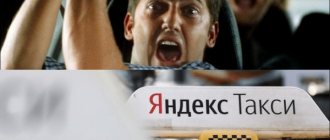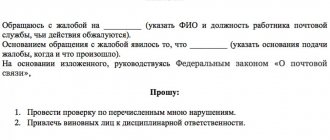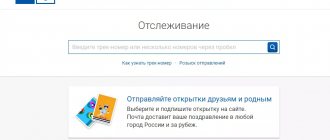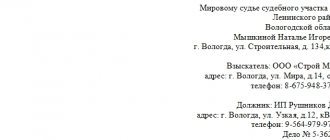Appealing the decision of the magistrate
If a participant in the case considers the decision of the magistrate to be illegal and unfounded, he has the right to appeal it. For this purpose, a document such as an appeal against the decision of the magistrate is used. The complaint must be filed within a month from the date of the final decision.
According to Article 199 of the Code of Civil Procedure of the Russian Federation, a magistrate, as a rule, does not draw up a reasoned decision. Persons participating in the case submit an application for drawing up a reasoned court decision. Then the participants in the case can familiarize themselves with the full text of the decision and its reasoning. And decide whether to file an appeal.
Please note that the Code of Civil Procedure of the Russian Federation sets deadlines for obtaining a decision in full! But in this case there is a trick. Even if you do not submit an application for drawing up a reasoned decision, but file an appeal, the magistrate will be obliged to make a decision in full. Otherwise, the meaning of the appeal is “lost.”
| Note! |
| Application for drawing up a reasoned court decision |
Is it possible to submit documents to court online?
The standard option for filing a claim is to go directly to court or send documents by mail. Then, after filing the main application, you can submit additional documents on the case and serve them on the judge or the other party at the hearing.
The ability to submit applications and other documents online has appeared quite recently. First, the “My Arbitrator” system was introduced, through which you can apply for arbitration. A little later, a platform for appealing to magistrates’ and district courts was launched.
Through State Services
State Services is a portal for obtaining state and municipal services. A government services account - a unified identification and authentication system (USIA) - can be used to register and confirm identity on many other sites.
But, despite the huge number of online services that are available on public services, you cannot submit documents to the court through this portal. Most likely, such an opportunity will definitely appear in the near future, since the list of services on the site is constantly growing.
An application to the court can be submitted online through the State Administration of Justice or the My Arbitrator system.
To submit an online appeal, you need to comply with the requirements for the format, size and quality of files, certify documents with an electronic digital signature or through a State Services account. Applications, claims and petitions cannot be filed in court through the State Services themselves.
Although going to court through government services is impossible, having an account on this site will significantly simplify working with the GAS Justice and My Arbitrator systems.
To submit and sign documents, you need to confirm your identity. This can be done using an electronic signature or using an account with the State Services. Please note that the account must be properly verified. This can be done through the MFC, at bank branches, at the post office, and in a number of other ways.
GAS Justice
GAS Justice is a unified information system through which you can find a judicial authority, submit documents online, and get acquainted with case materials. General information in the system is available without registration, without confirming your identity using an electronic digital signature or registering public services. For example, without registration you can search for courts and their websites.
Directly in GAS Justice you can use the following sections:
- Appeals
- in this section you can submit appeals (claims, applications, complaints, petitions, etc.), track the results of their receipt and consideration; - Cases
- in this section you can get acquainted with the cards of the cases in which you are a participant, with all its materials; - Help information
- contains rules for working with the system, requirements for file format and size, and answers to frequently asked questions.
On the website of each court there is also the opportunity to submit documents electronically and work with the case file. You can find the court you need through the search form or on a graphic map in the GAS Justice system.
Plaintiffs and defendants and their representatives by proxy can work through the system. If third parties are involved in the case, they also have the right to submit documents and get acquainted with the case file.
“My Arbitrator” system
You can apply for arbitration through the My Arbitrator system. It deals with economic and some other disputes involving government and commercial organizations and entrepreneurs. Ordinary citizens can apply to arbitration when going through judicial bankruptcy.
The algorithm for submitting documents electronically through the My Arbitrator system is practically no different from working with GAS Justice. In some cases, using the arbitration system is even easier. The system also has a file of arbitration cases, where you can quickly find any decision, ruling or court order.
Drawing up an appeal against the decision of the magistrate
The complaint is addressed to the district court, within which the magistrate performs his activities. The appeal procedure must be indicated in the court decision itself. The law imposes special requirements for appeals. They relate to both the content and the attached documents (see comments to Article 322 of the Code of Civil Procedure of the Russian Federation).
In the header of the complaint, indicate the full name of the district court and your data, the name of the complaint is an appeal against the decision of the magistrate in a civil case. In the complaint, the applicant describes what decision he is appealing and why the decision is not legal and justified. The requirements that the applicant indicates in the appeal must comply with the powers of the appellate instance (see comments in Article 328 of the Code of Civil Procedure of the Russian Federation).
Additional evidence may be attached to the complaint. However, it is necessary to justify why they could not be presented to the magistrate.
Grounds for partial or complete cancellation of a determination
The ruling of the magistrate may be canceled on the following grounds:
- lack of proof of circumstances relevant to the consideration of the case;
- violation or misuse of procedural rules;
- discrepancy between the official’s conclusions and the circumstances of the case;
- incorrect definition of circumstances, which led to incorrect conclusions.
Violations of procedural law are grounds for canceling a determination only if they can lead to incorrect conclusions and the adoption of an incorrect decision based on the results of the consideration of the case.
Filing a complaint
The appeal is filed through the magistrate who heard the case. A receipt for payment of the state fee must be attached to the complaint.
| The current amount of state duty payment today: | |
| state fee to court |
Let us remind you that the deadline for filing an appeal against a decision of a magistrate in a civil case is 1 month from the date of production of the full text of the decision. If the deadline for filing a complaint is missed, the complaint must be submitted along with an application to restore the deadline.
| Note! |
| Application for restoration of the deadline for filing an appeal |
If the text of the complaint does not meet the established requirements, the magistrate may leave it without motion. In some cases, return it back to the applicant. The ruling of the magistrate will indicate the reasons on which he made his decision. Disagreement with such actions of the magistrate’s court can be formalized by filing a private complaint.
| Note! |
| Private complaint against a magistrate judge |
How to file a claim online: step-by-step instructions
If you have not previously worked with electronic services when applying to the courts, we recommend that you study the rules for preparing and submitting documents. They can be found directly in the application form.
Inconsistency in the form, content, quality, size and format of electronic files may be a reason for refusal to accept documents and initiate proceedings.
You can also use the services of our lawyers who will help you formalize and file any types of appeals in court.
Below we will tell you step by step how to properly prepare and certify documents, what you need to consider when working with online services. We will reveal the algorithm of actions using the example of working with GAS Justice. If you plan to apply for arbitration, the rules for working with the My Arbitrator system will be almost the same.
How to find the court website
One of the important conditions for filing a claim, application or complaint is the precise determination of jurisdiction. In most cases, you need to go to court at the defendant’s residential address. For some categories of cases (alimony, consumer protection, etc.) you can go to court at your place of residence.
The claim, statement or complaint always indicates the judicial authority to which you are applying. To submit electronic documents, you need to find the website of this court on the Internet or through GAS Justice.
In the search form, you can specify the exact name of the court or select it from the list. The system also has a graphic map that shows all the judicial authorities of Russia.
If you fill out the application form not on the court’s website, but through GAS Justice, you can also select a judicial authority in the drop-down list there.
What you need to submit documents electronically
Any document submitted to the court must be signed by the applicant. This may be an individual, the head of an organization, or a representative by proxy.
To sign and send an electronic application, you can use one of two options:
- Digital signature
- a signature is issued through certification centers, allows you to sign an electronic document or certify a scanned copy of it; - State Services account (USIA)
- only allows you to certify scanned copies of documents, but this is usually enough to go to court.
The digital signature is issued in the form of a key certificate, issued on a digital medium (for example, on a USB flash drive).
The digital signature is valid for only 12 months, so it must be renewed periodically.
For individuals, an electronic signature is issued in 1-2 days, and its estimated cost ranges from 2 to 5 thousand rubles.
How to prepare documents
When applying to the court electronically, you must comply with the requirements for quality, size and file format.
Here are the basic requirements:
- the total number of files is not limited;
- Scanned copies must be made in .pdf format, and copy restrictions must be removed in the file settings;
- when scanning, you need to make the image in black and white or gray (documents can be sent in color if this is important for the consideration of the dispute);
- when scanning, you need to set the scale to 1:1, the image quality should be 200-300 dpi;
- the size of each file cannot exceed 30 MB, otherwise the system will not allow it to be downloaded;
- For each file, you need to correctly indicate the name so that it reveals the essence of the document.
Be sure to check that all required details (signature, seal) are visible on the scanned documents. If they are absent, the application will not be accepted.
There are many more possibilities when certifying documents using digital signature. In this case, you can use many file formats, including the most common extensions: .doc and .xls. Using an electronic signature, you can certify not only a scanned copy, but also a document created immediately in electronic form.
If this is your first time submitting an application electronically, you will likely encounter difficulties. We recommend that you pay attention to the hints that are provided for each line in the application form. In many cases, the system will not allow you to upload a file that does not meet the required requirements, but will immediately provide tips or recommendations.
When a civil case is initiated, additional documents can be sent. In this case, follow the same rules as when filing a claim.
Fill out the form on the website
In order for the appeal to be sent to the judicial authority, you need to fill out the form correctly, attach all documents and scanned copies. When you enter the form using your digital signature or your State Services account, all basic personal data will be entered automatically.
We recommend that you carefully check your personal data for errors. For example, if you changed your passport after reaching a certain age, old data may be loaded. In this case, you can correct the information manually.
Also in the online application form you need to fill out the following sections and lines:
- the essence of the appeal
- select from the list the filing of a claim or other document; - method of contact
- in this case you need to choose “personally” or “through a representative” (data for the representative must be filled out separately, and the list of documents must include a scanned copy of the power of attorney); - judicial authority
- select from the list the court to which documents are submitted; - the essence of the application
- in this section the main document (claim, application, complaint) is attached and its name is described; - documents
- you need to attach each scanned document one by one, indicate its name and essence; - payment of the duty
- in this section, a copy of the document on payment of the state duty is uploaded (if there is no fee for submitting the document, you do not need to attach anything); - Formation of an application
- here you need to once again check the data and attached documents and confirm their sending to the court.
These are the general rules for filling out the application form. Special nuances may arise in different categories of cases. For example, if your claim includes third parties, their information must also be filled out in the application form. Our lawyers will help clarify all incomprehensible and complex points.
How to find out about receiving documents and initiating a case
Before the documents reach the judge's desk, they will be checked by the system. In this case, only the technical parameters of the files and the completion of all mandatory details and lines are checked.
If violations are detected, the system will generate a technical refusal to accept the application. This means you will have to fill out the form again to pursue a civil case.
In the GAS Justice system it is possible to check the status of the appeal. Go to the “APPLICATION HISTORY” section and look at the status of your application. If the technical check was successful, the status will indicate “SENT TO COURT.”
When the documents are registered in court, the corresponding status will also appear in history.
Once the documents are registered, the judge will review them to decide whether to initiate a case. If everything is in order, a decision is made to initiate a case. The online system will open a case card for the parties to work with throughout the process.
When can registration of a claim be refused?
A technical denial does not mean your claim is denied. The system has identified violations, after which the judge will review the documents and initiate a case. The reasons for the technical failure can be found in the request history.
If you do not understand the essence of the claims made by the system, you can write to the online support service and clarify the reasons for the refusal with court specialists.