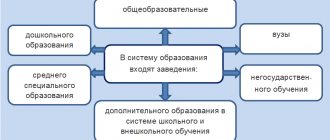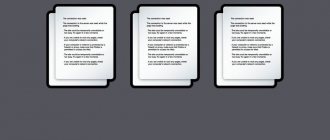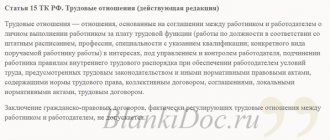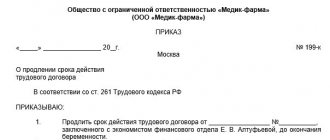A work book in the commercial process of each company or individual entrepreneur who is an employer is an integral thing, prescribed at the legislative level. Every employee who has worked for at least five days needs to fill out such a book. And it doesn’t matter on what basis an employee is hired - whether he is full-time, temporary or seasonal, labor will still be needed.
Only those who are employed under a civil contract do not fall under these rules.
And in the event that this will be the person’s first place of employment, and he did not have a book, the employer must take a blank form and fill it out in front of the employee after seven days of his work.
But first things first.
Basic requirements for drawing up a work book
The general rules are established in articles and 84.1 of the Labor Code of the Russian Federation.
The details of these norms are contained in two documents. The first is the Rules for maintaining and storing work books (approved by Decree of the Government of the Russian Federation dated April 16, 2003 No. 225; hereinafter referred to as the Rules). The second document is Instructions for filling out work books (approved by Resolution of the Ministry of Labor dated October 10, 2003 No. 69; hereinafter referred to as the Instructions). From September 1, 2021, a new procedure for maintaining work records will come into effect (approved order of the Ministry of Labor dated May 19, 2021 No. 320n; hereinafter referred to as the Procedure). From the same date the Instruction will cease to be valid. But the main provisions (with some exceptions) will remain. We list the general requirements that need to be taken into account when filling out a work book.
Compose HR documents using ready-made templates for free and maintain HR records in the web service
Firstly, all entries are made in pen. It can be ball, helium or feather. Blue, violet or black ink is acceptable. At the same time, you need to ensure that the ink does not fade over time, since the work book should serve the employee until retirement. There is one exception - the initial entry about the employer in the “Employment Information” section can be made by affixing the appropriate stamp (Rostrud letter No. 1922-6-1 dated 08/19/15).
Reference
The new Procedure allows the use of printers, facsimiles and stamps when filling out a work book, including when making records of hires, transfers and dismissals (clause 3 of the Procedure). For information on this and other changes that need to be taken into account when maintaining work books after September 1, see the article “A new procedure for maintaining work books has been approved.”
Secondly, abbreviations are unacceptable (for example, it is forbidden to write “order” instead of “order” or “direction” instead of “instruction”). When indicating the positions of employees and the abbreviated name of the organization, you can use abbreviations indicating the organizational and legal form (LLC, JSC, Federal State Unitary Enterprise, etc.).
Thirdly, uniform rules for reflecting dates have been established. The date and month are indicated in two-digit, and the year in four-digit Arabic numerals (for example, 10/24/2020). But there is an exception. On the title page, the date of filling out the work book is entered differently: the date and year are in Arabic numerals, and the month is in words. In a similar verbal and digital way, it is permissible to enter the employee’s date of birth. This is explained by the fact that the title page is not a section of the work book and the general rule for indicating dates does not apply to it.
Fourthly, in each section, records are numbered separately, using the continuous method (1, 2, 3, etc.). If all the pages of a section are completed, an insert is drawn up in which you need to continue numbering the corresponding section from the work book (clause 38 of the Rules).
Attention
Since 2021, employees have been given the right to refuse the usual work books issued on paper.
In this case, information about the work will be “accumulated” exclusively in the Pension Fund of Russia database, without duplication in the traditional work book. The employee will be able to receive extracts from this database, including through the employer. For more details, see “How to fill out the STD-R form and issue it to an employee” and “The employee refused the electronic work record: is the employer obliged to give him information on the STD-R form?” Work with electronic work books and prepare all related reporting Try for free
How to apply for a work permit for an employee if this is his first work experience?
So, imagine that you hired an employee to help you. But, as we know, and in accordance with the legislation of our country, he cannot work for you unofficially. That is why the fact of the existence of an employment relationship between you must be documented.
But what to do if an employee decides to get an official job for the first time . In this case, you need to correctly draw up the employee’s first employment document. Where to start if you yourself are a young individual entrepreneur who has never encountered anything like this?
First, you need to worry about purchasing a work book. You can purchase it at any print store. But here the entrepreneur is faced with the question of who exactly should be involved in purchasing the document. Since Article 16 of the Labor Code states that it is the employer who hires the employee and is the drawer of his labor document.
This means that it is the employer who purchases the work book for his employee . Also, the employer cannot shift this responsibility to a subordinate. The only thing an individual entrepreneur can do is, with the employee’s consent, to withhold half of the labor cost from the employee’s salary.
If the work report is created for the first time, then it is the employer who is responsible for filling out the work report. Therefore, an entrepreneur needs to take this process very seriously. For more information about registration when applying for a job, see the article at the link.
Filling out a work book by an individual entrepreneur - sample:
Filling out a work book for someone hired for the first time
Until December 31, 2021, the employer was obliged to issue a work book to a person who was hired for the first time within a week from the date of employment (clause 8 of the Rules). However, as of January 1, 2021, these provisions do not apply. According to paragraph 8 of Article 2 of the Federal Law of December 16, 2019 No. 439-FZ, work books for persons entering work for the first time after December 31, 2020 are not issued. All information about the work activities of such employees is generated exclusively in electronic form.
Draw up and print an employment contract
Changing the cover page
The data on the title page needs to be adjusted if any information about the employee has changed (for example, the person changed his last name, received an education, etc.). This is done as follows.
If we are talking about personal data (full name, date of birth), then the previous entry is carefully crossed out with one line, and new information is entered above it (or next to it). At the same time, the details of the document on the basis of which the changes were made are indicated on the inside cover. The entry on the cover is certified by the signature of the employer or the person authorized to maintain the books, as well as the seal of the organization (entrepreneur) or the personnel service, if such a seal is available.
Information about education, profession or specialty is adjusted differently. If the corresponding field has not been filled in, then you simply need to enter data based on the document submitted by the employee. If the “educational” columns have already been filled in, then new information supplements them, and does not replace them. This means that the employer adds information about the new education, profession or specialty, without crossing out the previously indicated ones.
For information on how to correct errors made when filling out the title page, see below in the chapter “How to correct an error in a work book.”
How to make changes (correct) correctly?
If there is a need to enter changes or corrections, then you should do this as carefully as possible. If the matter concerns a change of full name, then the changed data should be crossed out, and on the left side of the main spread write on the basis of which document the action was performed , for example, changing the last name on a marriage certificate.
If you need to change the entry in the line where the work data is indicated, then you must indicate in the next paragraph that the entry is incorrect, and rewrite the correction in the next paragraph. For example: “No. 2. 07/26/2015. Point No. 1 is invalid. No. 3 IP Morozova. Awarded a certificate for preparing and holding the event.”
All records are certified by the seal and signature of the manager.
Hiring information
Information about hiring is reflected in the “Job Information” section.
First, information about the employer for whom the owner of the book is employed is indicated. They should be reflected in the form of a heading in the center of column 3 of section. Enter the full and, if available, abbreviated name of the organization, or the full name of the entrepreneur. As already noted, it is acceptable to use a stamp containing information about the employer. A serial number is not assigned to this entry.
Under the heading, a record of employment is entered directly. In column 1, the next serial number is entered (i.e., the next one after the one already in the book). Column 2 indicates the date of issue of the employment order (you can use the unified form No. T-1; approved by Resolution of the State Statistics Committee dated 01/05/04 No. 1). Column 3 contains information about what position and department (if it is specified in the order) the employee was hired for. And column 4 reflects data about the order itself: the name of the document, as well as its date and number.
Attention
Let us remind you that starting from 2021, employers are required to submit the SZV-TD form if any of the following personnel events occur: hiring, transfer to another permanent job, dismissal, or an employee submitting an application to choose the form of work record book (paper or electronic).
Also see “New SZV‑TD: how to fill out the field “function code” from July 1.” Fill out and submit the SZV-TD online for free
IP experience
IP experience is calculated:
- for payment of benefits for temporary disability and similar;
- for calculating old-age insurance pension.
In order to confirm your experience, the following documents are required:
- Confirming the registration of individual entrepreneurs.
- If he has ceased his entrepreneurial activity, then a supporting document is needed.
- A certificate from the Pension Fund stating that contributions were paid during the period of the individual entrepreneur’s activity (these payments are mandatory). The document is required when determining the length of service to receive a pension.
When determining the length of service for payment of sick leave, maternity benefits and in connection with the birth of a child, you need a document that confirms the payment of contributions to the Social Insurance Fund for a certain period. Contributions are paid by individual entrepreneurs on a voluntary basis. If these documents are available, the individual entrepreneur’s experience is documented.
Filling out a work book upon dismissal
Information about the dismissal of an employee is entered in the “Work Information” section. This is done as follows.
Column 1 indicates the entry number (next in order after the number assigned to the previous entry). Column 2 contains the date of dismissal specified in the relevant order (you can use the unified form No. T-8). Please note that in some cases the date of dismissal may not coincide with the date of issue of the order. For example, this is possible during vacation followed by dismissal or dismissal for absenteeism.
In column 3 you need to enter the reason and grounds for dismissal. All data is transferred from the order. The grounds for dismissal are entered as written in the Labor Code of the Russian Federation or other federal law with reference to the article, part of the article, paragraph of the article (Part 5 of Article 84.1 of the Labor Code of the Russian Federation).
Important
The following entries are allowed in the work book: “Dismissed”, “Employment contract terminated” or “Employment contract terminated”.
This is due to the fact that the full name of the unified form of the order is: Order (instruction) on termination (termination) of an employment contract with an employee (dismissal). This means that the terms “dismissal”, “termination” and “termination” of an employment contract are equivalent. In column 4 you must enter information about the details of the dismissal order (name, number and date of issue).
After the notice of dismissal is made, it is necessary to certify all entries made in the work book during the employee’s work. To do this, in column 3 of the “Work Information” section, on the line following the one indicating the reason for dismissal, the signature of the employee responsible for maintaining work records is affixed, indicating his position. If an organization or individual entrepreneur has a seal, this signature is certified by the corresponding imprint. The dismissed employee must sign on the next line.
Examples of resignation records
The employment contract was terminated at the initiative of the employee, paragraph 3 of part one of article of the Labor Code of the Russian Federation.
The employment contract was terminated by agreement of the parties, paragraph 1 of part one of article of the Labor Code of the Russian Federation.
Dismissed due to the expiration of the employment contract, paragraph 2 of part one of article of the Labor Code of the Russian Federation.
The employment contract was terminated at the initiative of the employee in connection with retirement, paragraph 3 of part one of article of the Labor Code of the Russian Federation.
The employment contract was terminated due to the employee’s refusal to continue working due to a change in the terms of the employment contract determined by the parties, paragraph 7 of part one of article of the Labor Code of the Russian Federation.
Dismissed due to the employee’s refusal to transfer to another job, which was necessary for him in accordance with the medical report, paragraph 8 of part one of article of the Labor Code of the Russian Federation.
The employment contract was terminated due to the liquidation of the organization, paragraph 1 of part one of article of the Labor Code of the Russian Federation.
Dismissed due to a reduction in the number of employees of an individual entrepreneur, paragraph 2 of part one of article of the Labor Code of the Russian Federation.
The employment contract was terminated due to the death of the employee, paragraph 6 of part one of article of the Labor Code of the Russian Federation
Compose HR documents using ready-made templates for free
Responsibility for violations
If one of the parties commits a violation in filling out the work book, then an administrative fine will be imposed.
At an enterprise, it is imposed on an employee of the HR department, and in the case of registration of an individual entrepreneur, it is most often imposed on an individual entrepreneur.
For incorrect or untimely execution of a work book, for its damage or loss, as well as failure to issue it upon dismissal, the employer, represented by an individual entrepreneur, bears administrative liability in the form of a fine in the amount of three hundred to five hundred rubles.
How to correct a mistake in a work book
The procedure for correcting an error depends on where exactly it was made. So, if an error is made when filling out the title page, then the incorrect entry is crossed out with one line, and the correct data is entered next to it (top, bottom, side). The details of the document that became the basis for this edit are indicated on the left, on the inside of the cover. This entry on the cover is certified by the signature of the employer or his authorized person and a seal, if available.
If errors are identified in the “Employment Information” or “Award Information” sections, a different procedure is applied. Cross-throughs in these sections are not allowed, and all changes are made by invalidating the entries (clause 1.2 of the Instructions). Therefore, if you discover any error in the work data (including incorrect information about transfer or dismissal) or in the award data, you need to do the following.
In column 1, enter the next serial number of the entry, and in column 2, the current date. In column 3, enter the following text: “The entry for No. such and such is invalid.” And then in the same column, through a dot, indicate the correct information, if any. For example: “Record No. 12 is invalid. Hired as a mechanic." If the entry was made by mistake and there is no need to change it, then in column 3 it is enough to indicate the invalidity of the information. For example, if an erroneous dismissal entry was reflected under number 12 (and in fact the employee was not fired), then to correct it in column 3 it is enough to write: “The entry for number 12 is invalid.”
In column 4 you should enter information about the order or instruction on the basis of which the correct information was entered into the work book. If the new entry only cancels the previous one, then column 4 remains empty.
Important
You can make corrections not only in relation to “your” mistakes. Mistakes made by previous employers are corrected in the same manner. In this case, the initiator of making corrections must be the employee himself. The current employer can point out the mistake and is obliged, if the employee contacts him, to provide him with the necessary assistance (clause 27 of the Rules).
How to certify a copy
A copy of the work record book is issued to the employee based on his written application. This must be done within three working days after receipt of the application (Article of the Labor Code of the Russian Federation).
The copy is formatted as follows. All completed pages of the work book are photocopied, starting from the inside cover. In this case, on each page of the copy an inscription is made (or a stamp is affixed) indicating the accuracy of the copy (“Copy is correct” or “Correct”). This inscription is certified by the signature of the employer or his authorized person indicating the full name, position and date.
On the copy of the page containing the last entry in the work book, immediately after this line the phrase “Works to date” is entered. This record is also certified by the signature of the employer or his authorized person indicating the full name, position and date.
Keep timesheets for free in an accounting web service
Make changes when changing your last name
- On the title page of the work book, cross out the employee’s old name and enter the new one.
- On the back cover, write down the reason for changing your last name with a link to the supporting document. For example, a marriage registration certificate.
- Please indicate your position and last name. Sign and affix the organization seal.
Duplicate work book
It is an official document that completely replaces the original work book. A duplicate is an original document, not a copy. It is issued in case of loss of the work book. It can also be done if the original book is not physically lost, but has become unusable (frayed, torn, burnt, filled with liquid, etc.).
In all these cases, it is necessary to fill out a new work book form. In this case, a note (or a stamp) “Duplicate” is made on the title page in the upper right corner. After this, information about the employee is indicated based on documents valid on the date of filling out the duplicate. The procedure for entering this information and signing the title page is as follows.
Data about the employee - last name, first name, patronymic, as well as date of birth - are taken from the passport. The date of birth is indicated in numbers in the format DD.MM.YYYY or verbally and digitally in the format: DD month YYYY; the word “year” is not written in both cases. From education documents (diploma, certificate, certificate of training, etc.) information about education (secondary, secondary specialized, higher), as well as profession and specialty, is transferred to the title page.