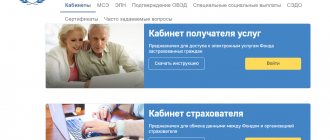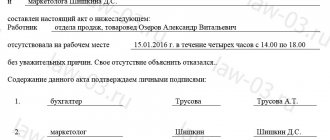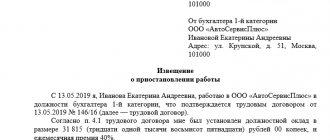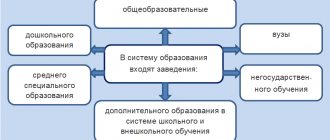The sick leave form was approved by order of the Ministry of Health and Social Development of the Russian Federation dated April 26, 2011 No. 347n, and the procedure for issuing and filling out rules was approved by order No. 624n dated June 29, 2011. Sick leave is filled out in two stages.
At the first stage, the medical institution enters information into it. It enters information about yourself, the attending physician, the patient, his place of work, the reasons and duration of disability.
Then the sick leave goes to the employer, who clarifies the data, enters information about the employee’s insurance record and the amount of sick leave payments due to him.
The employer must check whether the sick leave certificate was filled out correctly at the medical institution. There should be no mistakes, since based on this document the employer:
- pays benefits to the employee;
- receives the payment amount as compensation from the Social Insurance Fund;
- counts it towards a reduction in payments for accrued premiums for disability and maternity insurance.
Errors on sick leave: acceptable or not?
Paper will endure anything - this is not about drawing up official documents. Any reporting document requires strictly defined completion. The same applies to a certificate of temporary incapacity for work, or, more simply put, sick leave. Any corrections or blots may make it invalid, as a result of which FSS employees will refuse to pay the corresponding benefit.
Important! If the temporary disability certificate is filled out incorrectly, not only the employee, but also the employer may suffer: the law provides for administrative liability for him.
It should be remembered that in the registration of sick leave there are errors that are considered minor and, on the contrary, those that are serious violations.
Incorrect dates
The incorrect start or end date of the period of incapacity for work became the subject of litigation in court, as a result of which the arbitrators of the court of the East Siberian District indicated that an error of this kind does not prevent the occurrence of an insured event and does not affect the payment of benefits in any way (the arbitrators also noted that the unreliability of the document presented to the authorities FSS did not confirm). In this regard, the company legally paid benefits to the employee (Resolution of the AS VSO dated February 20, 2019 No. A19-11796/2018).
What errors are allowed on a sick leave certificate?
Two categories of people can fill out a sick leave certificate in a way that is not required: the doctor, who fills out the top part, and the employer, who is responsible for filling out the other part of the document. Lawyers and FSS officials have provided their own options for correcting shortcomings for each of these categories.
People are not robots. Apparently, out of understanding of this fact, the social insurance fund has developed a list of inaccuracies that are quite acceptable in certificates of incapacity for work. In particular, FSS specialists will not find fault if:
- there are no dashes in empty cells;
- there are extra spaces between the doctor’s initials;
- symbols touch cell boundaries;
- some parts of words are written in cursive;
- the address of the hospital or clinic is indicated without a clear sequence;
- the seal fell on the information margins;
- there are quotation marks in the employer's name;
- small blots, like extra periods, commas or checkmarks.
Any other errors are more serious and serve as grounds for refusal of acceptance by FSS specialists and require the issuance of an appropriate duplicate.
Attention! If the sick leave sheet was folded several times or filled out with a blue ballpoint pen instead of a black gel pen, this cannot be a reason for its rejection.
Please note: the admission of two or more insignificant errors or omissions in a hospital bulletin entails its recognition as invalid . Therefore, when filling out this document you should be extremely careful.
List of ELN
To go to the list of documents, open the main page of Kontur.Extern, then click the “ FSS” and then the “ FSS Benefits” . A list of benefits for the current month will be displayed.
To select a different period, you must click on the “ All documents” :
Search documents
To find the desired document, there is a Search . You can enter your full name and SNILS into the search bar.
If you want to find benefits from a previous period, you must click “ Continue search for....” :
The most common mistakes in sick leave
As practice shows, there are a number of errors that are especially common when filling out temporary disability forms. These include:
- unclear seal of the organization;
- incorrect name of the organization;
- the name of the organization and the seal do not match;
- the specialization of the attending physician is not indicated;
- the use of Roman numerals rather than Arabic numerals;
- lack of signature of a doctor or representatives of the medical commission;
- the sheet contains unnecessary information;
- The disease code or date of sick leave was entered incorrectly.
All these and some other errors are, as they say, critical and invariably lead to the issuance of a duplicate.
Important! There is no need to look for a detailed diagnosis in the sick leave certificate - it is not there. Instead, the bulletin contains a specific code, for example: 01 – disease, 02 – injury, etc. Likewise, in some cases, medical organizations have the right not to indicate their profile (in particular, drug treatment centers for the prevention and control of AIDS, psychiatric hospitals, etc.)
For your information! To clarify the significance of the mistake made, you can contact the regional Social Insurance Fund. This will allow you to promptly resolve problems related to inaccurate completion of the temporary disability certificate and avoid possible legal proceedings.
Printing a list of documents with statuses
In some cases, it becomes necessary to print out a list of electronic information, for example, for reconciliations. To do this you need:
- In the list of benefits, select "Print list of documents":
- Specify period and format: PDF or XLS. The XLS format makes it possible to filter and sort a list of documents in printed form.
- Select Print . The file will be downloaded in the selected format.
- Print the downloaded file.
Correcting errors on sick leave: rules and requirements
Two categories of people can fill out a sick leave certificate in a way that is not required: the doctor, who fills out the top part, and the employer, who is responsible for filling out the other part of the document. Lawyers and FSS officials have provided their own options for correcting shortcomings for each of these categories.
If any mistake is made in filling out the sick leave form, there is a strictly defined procedure for correcting it.
- The first thing you need to do is use a black gel pen to carefully cross out the corrected entry with a straight, continuous line. Important! If an entire line is written incorrectly, then on the reverse side you need to write that this line is invalid;
- Next, you should enter the correct information in the specially designated fields on the back of the sheet;
- “Believe the Corrected One”—this resolution must accompany every corrected entry. It must be supported by the signature of the responsible employee and the seal of the organization.
The person responsible for corrections may be:
- general director or director of the enterprise;
- Chief Accountant;
- HR specialist;
- any other authorized person whose responsibility is to issue sick leave certificates.
If a sick leave certificate is issued to an employee who works for an individual entrepreneur, then a stamp can be affixed only if it is available. If the individual entrepreneur does not have a seal, which is quite permissible by law, then no additional notes need to be made.
Is it possible to correct blots or errors on a sick leave certificate using a proofreader?
In no case. Clause 65 of Order No. 624n directly objects to this. Such sick leave may not be accepted as a basis for writing off expenses by auditors from the Social Insurance Fund. To avoid having to prove its validity in court, it is better to directly adhere to the established procedure for making corrections.
Is it possible to fix the fix?
It happens that when correcting his own mistake, an employee of the HR or accounting department writes the correct version not where required by law - on the back of the sheet, but next to the error. Such a correction will not be counted; it is also a violation. If this happens, the wrong “fix” needs to be corrected. On the reverse side of the sheet you should write what was supposed to be, accompanied by a note: “Believe the corrected one,” signature and seal.
ATTENTION! If the incorrect format of the correction does not obscure the information field too much and does not interfere with the reading of all necessary records, the FSS may consider this a technical defect and not be too picky. But "fix the fix" would be more reliable.
For your information: in recent years there has been a tendency to relax the requirements of the Social Insurance Fund for issuing sick leave. Minor defects are not a prerequisite for its redesign; the main thing is that the text is readable and understandable.
Loading ELN from file
To download an electronic sheet, proceed as follows:
- Select “ Download electronic sick leave” :
- Click "Load manually from file with ELN":
- Select Continue .
- Select the previously created file and click Open . A file can contain multiple documents.
- Check details of the downloaded file:
- the service will issue a warning if a document with the same sick leave number has already been created. You must select Update to replace the information in the already created document with the information from the file.
- Click Upload Documents . When loading, a new document is generated or a previously created one is updated (if the “ Update” ).
- Open the ELN and check. If necessary, missing data should be corrected or supplemented.
- Check and send ELN.
Errors in registration of sick leave by medical personnel
Sometimes mistakes in filling out sick leave sheets are made by employees of hospitals, clinics and medical centers. In this case, neither employers nor other employees of medical institutions have the right to correct them. Only specialists from the Social Insurance Fund can determine the severity of the error. If they consider this violation to be significant, they will return the document to the organization. After this, the employee who owns the certificate of incapacity for work can contact doctors to issue a duplicate.
Important! A duplicate is the only way to correct a mistake that a doctor made when filling out a sick leave certificate. The previous copy of the document must be cancelled.
It is important that a duplicate is requested and issued in a timely manner. In the event of disputes, judges or auditors may be confused by the long period between the initial issuance of sick leave and its replacement.
Attention! Before starting to enter the necessary information into the employee’s sick leave certificate, the employer must make sure that the notes made by the attending physician are correct.
Invalid address
An error in the address of a medical organization cannot prevent benefits from being counted (for example, indicating the wrong building block). This argument is confirmed by the Resolution of the AS SZO dated September 5, 2019 No. A13-7645/2018.
If the address of the medical organization is indicated in the wrong sequence, then the sick leave certificate will not be considered damaged. In this case, the FSS identifies the medical institution by registration number, the Foundation itself announced this in a letter dated October 28, 2011 No. 14-03-18/15-12956.
Errors in the preparation of sick leave made by the employer
Since there is a part in hospital forms filled out by representatives of medical institutions, and a part filled out by employers, it is not surprising that there are also mistakes that are made by the latter.
Most often, these are inaccurately entered data that prevents them from being read by a machine. That is why the following rules should be strictly adhered to.
- Write block letters exclusively within the boundaries of cells;
- Start writing only from the leftmost cell and leave one empty cell between words;
- In cases where the entry is very long, it can be shortened, but only in such a way that the meaning of what is written is not lost.
If there is an error in calculating benefits, this may serve as a basis for refusing to accept a sick leave certificate from the Social Insurance Fund, about which representatives of the fund will make an appropriate decision.
As a result of all of the above, we can conclude that careful adherence to the rules and regulations for filling out sick leave forms can prevent the occurrence of such unpleasant consequences as refusal to pay compensation for the time spent on sick leave to an employee and the imposition of an administrative penalty on the employer. That is why at all stages of filling out hospital forms, responsible persons should be especially scrupulous and attentive.
The procedure for downloading an electronic sick leave from the FSS portal
To download the ENL from the Foundation’s portal you must:
- Select “ Download electronic sick leave” :
- Click "Download from the FSS portal", then fill in the sick leave number and SNILS number of the individual:
- Select Continue .
- Click on the desired certificate to sign the request.
- Check information about the downloaded ELN.
- the service will issue a warning if a document with the same number has already been created. If you need to correct information in the created document, you need to select " Update":
- Select Upload Documents .
- When loading, a new document is generated or a previously created one is updated (if the “ Update” ).
- You should open the document and check the data, then enter information about the calculation of benefits.
- Next, you need to proceed to checking and sending the ENL.
- Before sending a file, the user can:
- save the document in XML by clicking “ Download ELN” ;
- open in PDF and print the document by clicking “ Print ELN” .
Editing
To edit a document, click on the line with it. The document viewing window will appear.
The previously sent ENL must be found on the page with the list of documents.
To make the sheet available for editing, click “ Correct errors and resend” :
After editing the data on the “ Electronic sick leave” , you must select the correction reason code from the proposed list:
To view the contents of the sent document without correcting it, you should click “ Print ELN” .