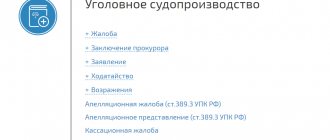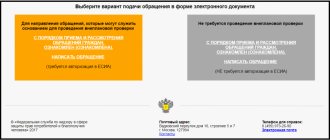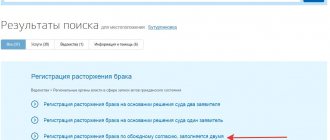In practice, there are many examples when electronic document flow between courts and participants in the process was useful and effective for everyone:
- In most cases, especially in arbitration courts, statements of claim are filed in court at the location of the defendant. Let's imagine a situation: a plaintiff company from St. Petersburg wants to collect debt under a supply agreement from a counterparty located in Vladivostok. You need to contact the Arbitration Court of Vladivostok. Whichever option you choose, filing your claim electronically is the most cost-effective way. The opposite situation is also possible: you need to file an objection to the claim, and the defendant is several thousand kilometers from the court. Again, going yourself, sending documents by mail or hiring local lawyers will cost much more and take longer than sending an objection to the court via the Internet.
- Law firms and divisions are the main users of electronic services for filing documents in court. When you have several things on hand, transferring most of the formalities to the electronic space will significantly simplify your task and optimize costs.
- It is impossible not to mention ordinary citizens. Today they often sue developers, insurance companies, housing and communal services organizations, actively defend consumer rights, etc. Taking documents to court in person or sending them by mail takes a long time. Moreover, as a rule, everything is not limited to filing a claim. It is necessary to file petitions, present documents as evidence, and possibly appeal interim judicial acts. Not everyone has time for this - you need to work. And not everyone can afford to hire a lawyer. Using the services, you can submit documents at any time, from anywhere where there is Internet access, regardless of the number of documents, their types and frequency of going to court.
The ability to electronically submit documents to the court is an important condition and, one might say, the first stage in the formation and development of a system of remote participation in trials. Along with the use of video conferencing, this should ensure the construction of a unified system. Then everyone can conduct the process without leaving their home or office. In some cases, this is already available, but the situation with coronavirus will apparently significantly expand the range of grounds and conditions for remote conduct of cases and receiving court decisions in electronic form.
What documents can be submitted to court via the Internet?
The following can be filed in court via the Internet:
- Procedural documents:
1) claims; 2) counterclaims; 3) objections (reviews) to claims; 4) applications for the issuance of a court order; 5) written requests; 6) complaints to the appellate, cassation and supervisory authorities; 7) other procedural documents. - Attachments to procedural documents. For example, documents confirming the payment of state fees, powers of attorney, documents confirming compliance with the claim procedure for resolving a dispute, correspondence between the parties, documents in support of claims or objections.
- Copies of documents that are written evidence, unless the presentation of their originals is required (not requested by the court).
You can send it online:
- An electronic document signed by the person indicated in the text of the document, enhanced by a qualified electronic signature.
- An electronic image of a document is a scanned copy of a paper document, certified by a simple electronic signature or an enhanced qualified electronic signature.
Properly signed electronic documents and certified electronic images are legally equivalent to corresponding paper documents.
How to get rid of participation in a criminal case
August 10, 2021 2:58 pm
On the actions of an appointed lawyer in the event that he does not have the right to continue the defense
The Council of the Chamber of Lawyers of the Chelyabinsk Region (AP CHO) prepared
an Explanation in which it indicated that a lawyer by appointment is obliged to submit a petition to the court for his release from participation in a criminal case due to the impossibility of carrying out a defense if the defendant has a lawyer by agreement.
On July 13, the lawyer of the AP CHO turned to the Council of the Regional Chamber for recommendations in connection with the situation that arose during the consideration of a criminal case in court, in which he took part by appointment of the court in the manner prescribed by Art. 51 Code of Criminal Procedure of the Russian Federation.
The essence of the problem was that during the trial the defendant entered into an agreement with another lawyer, who submitted a petition to the court to remove the appointed defense attorney from consideration of this case. The defendant supported the lawyer's motion by agreement. However, the court refused to consider the lawyer’s application by agreement, without releasing the appointed defense attorney from further participation in the criminal case. The court motivated its decision by the abuse of law on the part of the defendant, which, in the court's opinion, indicates a delay in the consideration of the criminal case and disorganization of the course of the trial.
Having studied the lawyer’s appeal, the Council of the Administrative District of the Black Sea Region gave a detailed Explanation with reference to the relevant regulations, as well as to the Recommendations of the Council of the Federal Chamber of Lawyers of the Russian Federation, according to which the appointed lawyer is obliged to withdraw from participation in the criminal case if a lawyer of the defendant’s choice participates in the criminal case. The Council of the Presidential Administration of the Chelyabinsk Region came to the conclusion that the appointed lawyer is obliged to submit a petition to the court at the court hearing to release him from participation in the criminal case due to the impossibility of carrying out a defense, since this is contrary to the requirements of the law. Such a petition, as indicated in the Explanation of the Council of the Administrative District of the Chelyabinsk Region, is not a manifestation of contempt of court or a refusal of the accepted defense. It is necessary for the lawyer to confirm the legal grounds for the non-participation of the appointed lawyer in the current situation, as well as the fulfillment of his professional duties, failure to fulfill which may lead to the initiation of disciplinary proceedings against the appointed lawyer.
President of the AP ChO Ivan Kazakov commented on this situation as follows. “Both the Federal Chamber of Lawyers of the Russian Federation and the Chelyabinsk Region Administrative Office have repeatedly given explanations and analyzed the issues arising in connection with this problem, nevertheless they continue to arise,” he said. – This happens for many reasons, one of which is indicated in the legislation, reference is made to it in the Explanation of the Council of the Presidential Administration of the Black Sea Region. The position of the Chelyabinsk Region Administration remains unchanged: an appointed lawyer can continue to participate in a criminal case only if the court makes a substantiated, reasoned decision that there is an abuse of law on the part of the defendants and their defense attorneys who participated in the consideration of the case earlier. This particular case is an exception. In all other situations, a lawyer who re-enters the defense by appointment is obliged to withdraw from participation in the criminal case.”
Press service of AP CHO
SharePrint Direct link to the material:
Share
Technical requirements for electronic documents and images for filing in court
Technical requirements for electronic documents:
- allowed formats - PDF, RTF, DOC, DOCX, XLS, XLSX or ODT;
- Allowed formats for a document with graphics are PDF, JPEG (JPG), PNG or TIFF;
- file format of the sent document - the file format of the electronic document at the time of its signing;
- each document - one file up to 30 MB in size inclusive;
- for identification purposes, the name of the file indicates the name of the document and the number of sheets in it;
- It is prohibited to use copy and print protection;
- a detached (in a separate file) electronic signature is used.
Technical requirements for electronic images:
- scanning scale 1:1;
- color scheme - black and white or gray;
- When scanning, full color reproduction of the original is allowed, but only if this is important for the correct consideration and resolution of the case;
- mandatory quality requirements - the ability to correctly read the document, as well as the accurate transmission of all mandatory details, seals, stamps and graphic signatures, if such elements are present;
- The format of the created file is PDF with the ability to copy text. Size - no more than 30 MB;
- one document - one file. For identification purposes, the file name indicates the name of the document and the number of sheets;
- a detached (in a separate file) electronic signature is used.
An appeal to the court (claim, petition, statement, etc.) can be created directly in the system using its functionality. In this case, an electronic document is created that must be signed with an enhanced qualified electronic signature.
If the appeal is prepared separately (outside the system), to send it to the court via the Internet, a scanned copy of the signed document is created - an electronic image, which is certified by a simple electronic signature or an enhanced qualified electronic signature.
Main types of petitions in court
Most statements fall into the following categories:
- Carrying out examinations. Petitions are submitted for the purpose of ordering judicial audits.
- Progress of execution. Applications are made to influence the progress of actions that the opposing party should have performed. The document is adopted after the decision enters into legal force.
- Court expenses. This group contains claims related to resolving issues of state duty and other expenses.
- Restoring deadlines. This category includes petitions that resolve disputes over missed and reinstated deadlines under the law. For example, the statute of limitations, the period for going to court to appeal any actions, or the period for filing labor disputes.
Submitting documents to the court in the “My Arbitrator” system
When logging into the system, you will need to log in using a verified account on the State Services portal. The data available in the ESIA will be automatically transferred to the user’s personal account of the “My Arbitrator” system. They can be supplemented or changed, as well as make the necessary settings in general. After the first login and authorization, a personal account is created.
What to do next:
- On the main page of the service, select the required section (“Application and Complaints”, “Case Documents” or “Bankruptcy”) and the type of application.
- Follow the link and select the type of request from the list on the page.
- Step by step, according to the system prompts, we enter (select) the data and create an appeal - a claim, petition, etc. If you need to take a break, save the document in drafts and return to it later.
- We attach (upload into the system) files with additional documents.
- After completing the formation of the request (document), we sign it with an enhanced qualified electronic signature.
- Having completed the process of preparing documents, we send them to the court.
- From the user’s personal account we track the actual sending and receiving of documents.
If you begin legal proceedings, for example filing a lawsuit, you must refer to the documents from the “Applications and Complaints” section. Using its functionality, appeals, cassation and supervisory complaints are also generated, and documents are submitted to review the case based on new circumstances.
To electronically submit documents to the arbitration court as part of the current process, you need to refer to the “Case Documents” section. Using the functionality of this section, for example, counterclaims and any written petitions are filed. To work in the section, you must know the number of the arbitration case - it is entered at the very beginning and without it you will not have access to the preparation of documents.
Any documents in bankruptcy cases are generated and submitted through a special section (service) - “Bankruptcy”.
All sections are located on the main page of the service, so they are easy to find.
The “My Arbitrator” system allows you to send documents to the Supreme Court of the Russian Federation, as well as to the Chairman of the Supreme Court of the Russian Federation. But such an opportunity exists only in arbitration cases.
What to do if the court refuses to satisfy the petition?
The judge may not accept your request. According to Article 134 of the Code of Civil Procedure of the Russian Federation, refusal occurs under the following conditions:
- If the consideration of the case is not within the competence of the court to which the application was filed.
- In the event that the application was submitted by a body that does not have the right to protect the interests of an individual.
- When the petition does not describe the violation.
- If a decision has already been made on this issue/case or the parties have reconciled in a global government body.
- Subject to an arbitration decision. The petition may be accepted if the court to which you are applying not for the first time has not issued you a writ of execution notifying you of the decision of the arbitration tribunal.
You will learn about the refusal to accept the application within 5 days from the date the document is received by the court. It should be sent back to you with all the papers included with it. If the judge refuses, then you do not have to try again with the same petition. Of course, you can file a private complaint with a higher court if your rights have been violated.
The judge also has the right not to consider the petition and leave it without movement for some time. According to Article 136 of the Code of Civil Procedure of the Russian Federation, he can provide a reasonable period for the plaintiff to correct errors in the document. If the applicant follows the instructions within this period, the application filing date does not change and remains the original date. And if the plaintiff does not correct the error, then the petition with all the attached papers is returned to him. Of course, the applicant can challenge this point by filing a private complaint with a higher authority. The appeal must be considered within 30 days.
When is a Petition Required?
Through a petition, many issues are resolved that cannot be resolved without authoritative intervention and the issuance of an appropriate order (instruction):
- seeking assistance from all judicial and administrative authorities;
- all appeals to the Constitutional Court;
- obtaining information, information, documents;
- in the form of a petition, a request for assistance addressed to the head of the organization or unit is submitted;
- initiation of incentives, penalties, pardons, etc.;
- initiation of enforcement proceedings (Federal Law No. 229 OIP 2007/02/10 edition 2016/28/12);
- recognition of the fact of bankruptcy through the Arbitration Court (Federal Law No. 127 2002/26/10 edition 2016/03/07 art. 42);
- resolution of everyday issues of private individuals at the municipal level (children's institutions, banks, housing and communal services, social security, medical services, migration and citizenship).
Main types of petition:
- Petition for employee reward
- Petition for clemency
- Petition to expunge a criminal record
- Petition to lift a disciplinary sanction
- Petition to reduce the fine to the tax office
- Petition for deferment of execution of sentence
- Motion to challenge a juror
- Request for an investigative action
- Petition for the introduction of external management
- Petition to postpone consideration of a criminal case