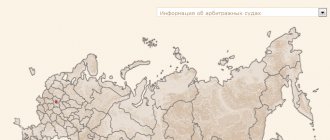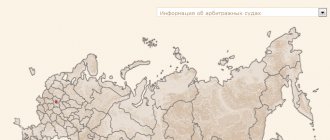What is Arbitr.ru?
Arbitr.ru is a database of court documents. A database that is actively used by any lawyer today.
Arbitr.ru was created exclusively for arbitration proceedings. In the database you will not find decisions and court hearings that are considered in courts of general jurisdiction. These courts operate on a separate platform – the State Automated System “Justice”, which we will talk about in one of the following materials.
In our opinion, this is one of the most automated and convenient services of the judicial system of the Russian Federation. This statement can easily be confirmed with examples. It is the Card File of Arbitration Cases that is actively used by such consulting giants (owner of Interfax Information Agency), Kontur Focus (owner of SKB Kontur), Kartoteka.ru (owner of Kommersant Publishing House). These services provide their paid subscribers with information about legal disputes of contractors and partners needed by the customer.
The popularity of the service is also evident from the installation statistics of applications for working with Arbitr.ru. At the moment, more than 554 thousand owners of Apple equipment, 422 thousand owners of Android equipment and more than 75 thousand users of Microsoft mobile equipment use the service’s mobile applications.
Currently, more than 21.5 million cases are registered in the system, which are considered by 85 arbitration courts of constituent entities of the Russian Federation, 21 courts of appeal, 10 district courts and one court for intellectual rights.
According to statistics from the Judicial Department of the Russian Federation, in the structure of cases considered at the end of 2021, the bulk were cases arising from economic disputes and other civil legal relations - 78.4% of the total number of cases considered. Economic disputes and other cases arising from administrative and other public legal relations amounted to 12.7%. A total of 2% were considered about insolvency (bankruptcy), and questions to establish facts of legal significance amounted to only 0.1%.
What information about court cases can be obtained in the public domain?
An arbitration court is a state executive body that administers justice in the field of business and other economic activities. Data on the progress of production immediately enters the electronic database. Therefore, you can find out the latest information about the counterparty’s court cases using his TIN. Most often, entrepreneurs sue for the following reasons:
- Conflict due to violation by one of the counterparties of the terms of the contract (purchase and sale, supply and other agreements).
- Violation of property rights or legal possession of property (residential, commercial, industrial premises).
- Causing damage to property and losses incurred as a result. Destruction of inventory items.
- Financial responsibility to state or municipal self-government bodies. For example, the landlord, represented by the city hall, terminates the lease agreement and asks the tenant to pay off the overdue payments. Or the conditional municipal unitary enterprise “Elektroset” is trying to collect an electricity debt from an organization or enterprise.
- The restoration of a legal entity in the Unified State Register of Legal Entities, excluded by the Tax Inspectorate, is unlawful, in the opinion of the owner of the organization.
- A claim to declare a counterparty insolvent (insolvent) - bankrupt. The application can be submitted by the entrepreneur himself or his creditors: banks, partners, suppliers and other interested parties. During the bankruptcy process, an organization is prohibited from engaging in entrepreneurial activities. And all her property and accounts are under the control of the arbitration manager.
- Protection of business reputation. Such cases are considered if facts discrediting the name of the company are discovered. The plaintiff has the right to demand compensation from the offender for damage caused and lost profits.
- Trademark protection. If someone uses a trademark that they do not own or lease, they are violating applicable intellectual property laws. In this case, the copyright holder has the right to compensation of up to several million rubles.
Assigned or completed cases of the arbitration court will help to check the counterparty by TIN and understand his idea. It's one thing if he defends his legal rights. It is completely different if he is insolvent (bankrupt), but at the same time asks you to ship the goods with a deferred payment. First of all, it's illegal. Secondly, it is unreasonable. After all, he most likely will not be able to give the money.
The arbitration court database will help you check the counterparty using the TIN and analyze further business relations. And both with a new partner and with former companions. Thanks to this, you can always keep your finger on the pulse of the business. Just enter the TIN in the search bar of our service, and in a few seconds the legal entity’s card will open, where in the “Court Cases” tab you can see information about completed or ongoing arbitration proceedings of the counterparty.
What can you find on Arbitr.ru?
On this site you can find any procedural documents on arbitration disputes:
- the judge's decision to accept the claim for proceedings;
- the judge's ruling on scheduling a preliminary court hearing;
- a judge's ruling to defer payment of state fees;
- the judge's determination to assign the case to trial;
- the judge's ruling on securing the claim or refusing to secure the claim;
- the judge's decision to postpone the trial;
- court decision on the case;
- and other documents.
The documents are published in full, so a lawyer can glean a lot of useful information from them.
Unfortunately, claims and reviews of claims are not yet posted on Arbitr.ru. We hope that in the future such information will appear on the site.
It is obvious that the openness of arbitration justice disciplines both the participants in the process and the judges themselves. It is extremely difficult to conceal any actions of the parties or evidence, as well as signs of court bias.
How to find the right business
Go to case file ›
To understand how to use the site and find a case, read the instructions below:
To search for data in a multimillion-dollar file cabinet, convenient filters are provided to sort cases.
The main options are located in the left horizontal menu, which allow you to find a meeting using the following information:
- Participant in the case. In this field, you must select the plaintiff, defendant, third or other party, and also enter his TIN or OGRN. The platform will find all matches in the system with the specified information.
- Judge. It is enough to enter the name of the state representative of justice, after which a drop-down menu will appear with the ability to select the judge and the region where the case was heard.
- Court. Sorting of proceedings by level of authority and district where the proceedings took place. Among the main options are administrative courts for districts, arbitration courts of appeal, for intellectual rights, the Supreme and Supreme Arbitration Court of the Russian Federation.
- Case number. A tool to search for a specific event if a person knows its identification data.
- Registration date. Ability to filter proceedings for a selected time period.
After specifying the necessary information, just click “ Find ”, which will display on the screen a list of found cases, indicating the date of registration, the judge and the current instance, as well as the plaintiff and defendant.
For greater convenience, there is an upper filter according to the type of case.
It contains such points as administrative, civil and bankruptcy. They are marked in blue, green and red respectively.
There are only 25 cases displayed on the page, so if necessary, use the bottom menu to switch between results and search for information of interest. Moreover, in proceedings where there is more than one plaintiff/defendant, there is a figure that indicates the number of persons involved.
Every day we improve our system to make it convenient for you to work with a huge number of documents.
Search examples
To find information about the required case, fill in any fields in the search filter and click the “Find” button.
It is best to search by the case number of the court of first instance, which is indicated in the upper right part of the judicial act. When searching by number, you do not need to indicate its additional part following the year of registration. Additional parameters are also not required.
If the case number is unknown, you can search using other parameters.
For example: you filed a claim with the Moscow Arbitration Court. Select the category - plaintiff, and enter the name of your organization. Please note that the name does not need to indicate the legal form. If the name consists of two or more words, it is better to indicate it in quotation marks.
The search result will be a list of cases sorted by date of receipt. If the search results do not contain the case you need, you need to clarify the parameters and click “Search” again.”
Case card
To go to the case card, click on its number. Information about the selected case will open in a new window. The case card contains complete information about the progress of the case in all instances, as well as copies of all judicial acts in PDF format.
The case card consists of three main blocks:
- brief information about the case - contains the numbers of proceedings, the time the case was in court, a link to print this card and a link to subscribe to this case;
- information about the participants in the case;
- a complete chronology of the consideration of the case in each of the instances and the final judicial acts adopted in them.
To view all documents registered in the case at the appropriate authority, you must click the “plus” icon on the right side of the screen.
Each of the authorities contains a list of documents registered in the case, from which you can trace all the procedural actions performed:
- when the application was submitted to the court,
- when it was accepted for proceedings, where the hearing took place. The date of the operative part, the reasoned decision and interim judicial acts. By hovering your mouse over the “i” icon, you can see the date and time of publication of the text of the judicial act.
A report on the publication of all judicial acts is available by clicking on a similar icon next to the name of the judicial authority.
Documents available for viewing and downloading are indicated by a special icon. To view the text of a document, left-click on its title.
In the case card, using the corresponding buttons, you can perform the following actions:
- track the case - all information about the tracked case will be sent by email;
- send for printing—the case card is sent for printing;
- report an error - you must select the court to whose official address information about the error that has occurred will be sent (available to users authorized using a State Services account);
- submit documents to the court - the page for creating a new document will open;
- enter the code - if the case is being considered under simplified proceedings, after entering the access code, pdf files of materials on the case will be available. If the case is being considered as a general lawsuit, the original court decisions will be available.
The “Electronic file” section displays:
- all judicial acts in the case and documents submitted through the “My Arbitrator” service (if the case is considered under simplified proceedings, the documents are visible to judges and users);
- audio and video recordings of meetings (visible only to judges).
Documents of which courts can be found on Arbitr.ru?
The arbitration system in Russia looks like this:
- in the first instance, the case is considered by the arbitration court of a constituent entity of the Russian Federation (for example, the arbitration court of the Sverdlovsk region);
- if any of the parties wishes to appeal the decision of the court of first instance, then it can appeal to the appellate court (for example, to the Seventeenth Arbitration Court of Appeal);
- but the decision of the appellate court is not final. Any of the parties to the case can challenge it in cassation (for example, by appealing to the Federal Arbitration Court of the Ural District);
- Finally, there is also a higher court - the Supreme Court of the Russian Federation. Any party to the case who still hopes for success can appeal the decision previously made by the arbitration court to one of the panels of the Supreme Court of the Russian Federation.
In addition, documents issued by the Intellectual Property Rights Court are also posted on the website in electronic form. He considers disputes related to intellectual property (trademarks, patents, trade names, inventions, etc.).
How to use the arbitration courts website
The website arbitr.ru is easy to use. Like any other website, you can find reference information and links to other official websites of departments and ministries.
Links to other sites are located on the right and include:
- Supreme Court;
- FSSP;
- State Duma of the Russian Federation;
- Federal Tax Service;
- procurement portal;
- and others.
The section “About Federal Arbitration Courts” provides general information about the judicial system in Russia: what it includes, how cases are considered and appeals against judicial acts, and you can also find out the amount of the state fee for filing documents in court.
The section “Legal Fundamentals” publishes the most significant laws and regulatory documents on courts, including the Constitution of the Russian Federation, codes, the law “On Personal Data,” and rules of arbitration courts.
The “Statistical Data” section provides summarized information on the consideration of cases by arbitration courts for the year. Currently, the most current information concerns 2018.
The “Archive” section presents data on the work of courts, website traffic, decisions and legal positions of the Presidium of the Supreme Arbitration Court of the Russian Federation until 2014. This information is no longer useful to anyone, since on average the period for the last 5 years is considered. But such data cannot be deleted, since the regulatory framework and judicial acts remain in the publication even after they have been changed or lost effect.
The Arbitr.ru website provides information about the mediation or negotiation procedure in the form of information materials. This information is useful for general study, since such procedures make it possible to resolve a dispute even after the start of judicial review.
What sections might a lawyer need first?
On Arbitr.ru you can find all the procedural documents on the disputes you are interested in, issued by these courts.
Main sections for lawyers:
- File of arbitration cases (information about the progress of hearings on all trials is stored here);
- Bank of decisions of arbitration courts (all decisions made in all cases that can be used in your dispute);
- Calendar of court hearings of arbitration courts (schedule of trials).
My Arbitrator is a service for tracking key cases.
The service will help you track any changes and procedural decisions in the case you are interested in. Alerts will be sent to you by email. You can set up a subscription to updates in your Personal Account.
Another function of the service: the ability to submit procedural documents to the court electronically.
Since January 2021, it began accepting submissions of electronic documents to arbitration courts through authorization on the State Services portal. With the advent of this innovation, the use of an enhanced qualified electronic signature system by users was also introduced. Now, the owner of this signature does not need to provide a paper original to the court - electronic documents are also suitable.
Thus, it has become possible to remotely submit documents such as an application to secure evidence, an application to secure a claim, an application to secure property interests, an application to secure the execution of a judicial act, and others.
It is possible to obtain an electronic signature using government services provided by the Ministry of Communications of the Russian Federation. This can be done at one of the certification centers, the lists of which can be checked on the website of the Ministry of Communications.
What is My Arbitrator?
My Arbitrator is an Internet service designed to enable people to interact with arbitration authorities remotely without having to come there in person. Also, through it, every businessman can check the counterparty for litigation and debts before concluding an agreement.
To start working with the platform, you don’t need to be an expert in arbitration, everything is laid out on the shelves, the interface is intuitive. You need to register and create your own account.
Have you ever used the Arbitr ru service?
Yes
0%
No
100%
Voted: 1
The registration process is simple, requires filling out a form and confirming your email address. Having gained access to his personal account, a citizen can search for the necessary information and submit documentation online.
You can use the service through the official website or mobile application.
What sections are there in My Arbitr ru?
The My Arbitr system has the following sections:
- Electronic guard. Designed to track documents that have been filed in court, accepted by a judge, or returned. This is where all the document flow is located. You can subscribe to receive email notifications about changes in the case.
- Bank of decisions of arbitration courts (Electronic justice). Contains all court decisions that have already been adopted in cases. To view a specific document, you need to use the search filter. You can find a verdict in the catalog by the case number, full name, INN of the participants in the process and other parameters.
- Calendar of court hearings. You can find out the schedule, at what time and date a meeting will be held on a specific case, by setting parameters in the filter. The schedule is presented several months in advance.
- Breaks in meetings. Here you can see which cases have been adjourned. To search, you need to enter only the name of the authority of interest into the filter.
- Case file. Cards with materials of all cases of arbitration practice (administrative, civil, bankruptcy), the decision on which has not yet been made, as well as court orders are posted.
The My Arbitr system is not only an information guide on arbitration cases, but also an opportunity to submit statements of claim, complaints, petitions and other papers for free.
Step-by-step instructions for submitting documents electronically through your personal account:
- Prepare a file on your computer with the paper that you are going to send to the judicial authority.
- Select the desired item from those presented on the main page of the service, for example, claim (application), appeal, cassation, review and objections, etc.
- Fill in the form. The information you enter varies depending on the paper type.
- Download documentation. If necessary, sign it with an enhanced qualified electronic signature.
You will receive a notification in your personal account that the papers have been received by the Federal Arbitration Court.
State duty and debt calculators
In the My Arbitr system, in the “My Data” section there is a state duty calculator. To make the calculation you need:
- enter the claim amount;
- indicate who the plaintiff is - an individual or a legal entity;
- mark the document type.
The amount of the state duty will be displayed below.
The service also has a debt calculator under Article 395 of the Civil Code of the Russian Federation - failure to fulfill a monetary obligation. The amount of interest on the amount of debt including VAT is established. The calculation is made based on the data entered by the user - the amount of debt, the period of arrears, VAT, as well as taking into account the refinancing rate of the Central Bank of the Russian Federation.
What applications and complaints can be submitted?
On the My Arbitr platform you are allowed to submit:
- A claim (statement) is a claim by a plaintiff to oblige the defendant to recognize his legal right to something or to obtain from him the fulfillment of an obligation. Submitted to the court of first instance. In addition to the claim, users are offered a large list of statements, for example, about issuing a writ of execution or a court order, about securing property interests, about declaring a normative act invalid, about challenging the actions of bailiffs, a prosecutor, etc.
- An appeal is a citizen’s disagreement with the outcome of the case in the court of first instance, the desire to protest it. Sent to the courts hearing the appeal.
- Cassation appeal – appeal of an appeal. Sent to the judicial institutions of the districts of the Russian Federation considering the cassation.
- Cassation and supervisory appeals to the Supreme Arbitration Court (RF Supreme Court) - a person’s request to review and check for errors in the resolution of the dispute by lower arbitration authorities of the Russian Federation.
You can also submit an application for reconsideration of the case based on newly discovered circumstances, if some significant information or evidence has emerged that can have a decisive influence or change the decision that has already begun to be implemented.
Feedback on the application
In this section of the service you can submit the following list of documentation:
- A counterclaim is a claim of the defendant against the plaintiff within the framework of a case that has already been initiated or is being considered by the court. In some cases, it is required to comply with the claim procedure in the arbitration court before filing it.
- Application to join the case - a request to provide the right to participate in the trial.
- Feedback and objections are documents sent by the defendant, in which he indicates his position regarding the demands made by the plaintiff.
- Statements and petitions are requests to the judge to perform certain procedural actions.
- An application for compensation is a demand to reimburse money for a violation of the right to legal proceedings.
Also in this section you can send complaints to the Chairman of the RF Armed Forces . This is necessary if a citizen appealed to this authority to appeal the decisions of lower institutions, and he was denied a review of the arbitration case.
How to search for cases in the Arbitr.ru file cabinet?
In the file cabinet you can find any dispute that interests you. How? Enter the case number, if you know it, or the name of one of the parties to the dispute (you don't have to enter the full business name). To narrow your search, specify the arbitration court hearing the case.
See the algorithm for searching a case by company name
You can also search for a case by its unique number. Perhaps it was provided to you by colleagues or participants in the process.
See the algorithm for searching a case by case number
Below we see detailed information about a specific legal dispute. Here the plaintiff and defendant, third parties are indicated, and the procedural documents issued by the court are laid out in calendar order.
For example, you can click and download the Decree on scheduling a court hearing to your computer.
It will look like this:
In the Decision Bank you can find any court decision of the arbitration court.
In the Calendar, you have the opportunity to clarify what date a preliminary or regular hearing is scheduled for a specific case.
All hearings in arbitration courts (except for those in which state secrets are disclosed) are held in the open. You can come as a spectator to any process. The judge, of course, will ask the parties whether they are against your presence. But again, if no commercial or state secrets are revealed during the dispute, it will not be possible to remove you from the courtroom.
Listen, record, learn from the best!
What information can you get?
The “Arbitration” tab displays detailed statistics on all arbitration cases of the organization. The tables indicate:
- participant in the proceedings: plaintiff, defendant, third party;
- amount of claim: for 12 months, for three years;
- progress of the case: lost, partially lost, not lost, terminated, considered;
- category of case: bankruptcy, civil, administrative.
- subject of the proceedings: services, insurance, supplies and others;
- companies with the largest subject of dispute.
A convenient filter allows you to sort arbitration cases according to criteria that are important to you. Information is visualized on a graph. Focus builds it according to the selected parameter. You see the time during which the proceedings lasted, the amount of claims and the result.
Detailed information has been collected for each case: date, number, amount of claims, parties. Documents can be viewed and downloaded - this allows you to find out the exact circumstances of controversial issues and difficult situations.
The full list of to-dos can be sorted by amount and date, viewed in the service or downloaded in XLSX, DOCX, PDF formats.
How to check a counterparty?
On the Arbitr.ru website you can find legal disputes regarding any company (or individual entrepreneur) that interests you.
For example, you want to make a deal with someone. Be careful, in case your counterparty is a willful defaulter, from whom dozens of other companies’ debts are being “extorted” in court.
We go to the site, enter the name of the counterparty and look.
See example search results
It is important to check existing clients, especially those who have accumulated large receivables to you. The longer the payment delay, the less likely it is that you will eventually receive it in full.
The results of some cases cannot be found on the Internet
Domestic legislation identifies a number of legal proceedings, the decisions of which cannot be found in the public domain. Cases fall into these categories:
- the consideration of which took place behind closed doors;
- affecting national security;
- on the appointment of guardians;
- regarding forced hospitalization;
- associated with changes in civil status acts.
A complete list of categories of cases whose verdicts are not subject to public disclosure is contained in paragraph 4. Article 15 262-FZ dated December 22, 2008.
Only the parties to the process have the right to become familiar with the decision in such proceedings. To obtain a copy, you must submit a written request to the secretariat of the court where the case was heard.
A special category of cases is bankruptcy
In Russia, any company, individual entrepreneur, or even just a citizen can be declared bankrupt.
How does this happen? The creditor or the potential bankrupt himself applies to the arbitration court with a bankruptcy petition. And information about this is also published on Arbitr.ru. With a red letter “B”.
Why is it important? Knowing that a bankruptcy claim for a company or individual has been filed with an arbitration court, you can decide for yourself whether it is worth concluding a deal with such a person. As part of the bankruptcy procedure, on average, creditors' claims are satisfied in the amount of only 3-5% of the total debt. In other words, if a potential bankrupt owes you 100 rubles, then after he is declared bankrupt, you can expect to receive 3-5 rubles. And then after a few years.
General mandatory rules for submitted documentation
To submit documentation on the official portal of the Supreme Arbitration Court, they must be made electronic using a scanning process.
They are subject to the following requirements:
- Adobe PDF format;
- black and white color;
- quality more than 200 dpi;
- preservation of all signatures, stamps, seals, number and date of the application.
Each scanned document must be placed on the resource in a separate file.
The number of files must match the number of papers filed with the court.
The title must contain information such as the number of pages in the document, number and date.
Papers must be uploaded to the resource as an addition - Word format, which is done in accordance with the Procedure for Submitting Papers
, approved
by Resolution of the Plenum of the Supreme Arbitration Court No. 80 dated November 8, 2013
.
Copies of the settlement agreement are downloaded by the person in Word or Open Office format.
Please remember that documents without a scanned copy will not be accepted.
Archive of documents of the Supreme Arbitration Court
Finally, on Arbitr.ru you can find decisions and rulings issued in previous years by the Supreme Arbitration Court.
The SAC itself no longer functions (its functions were transferred to the Supreme Court of the Russian Federation), however, many positions of the Supreme Arbitration Court, recorded in arbitration practice, still retain their value. When participating in processes and drafting legal documents, lawyers actively use the provisions contained in the definitions and resolutions of the Supreme Arbitration Court of the Russian Federation.
Unlock access to the private part of Clerk with a Premium subscription. Get hundreds of webinars and online courses, unlimited consultations and other proprietary content for accountants.
Hurry up to subscribe with a 20% discount until October 15, 2021. Read more about “Premium” here.
The procedure for providing documents and files in electronic form
First you need to register on the official website.
A person who is registered in the system by creating an account has his own personal account.
If the case is in progress, and the person (user) is not a party to the case and the documents have not been submitted before,
then you need to indicate in your personal account:
- Name
- legal entities must indicate their tax identification number, registration number, registered address and zip code;
- individuals indicate personal passport data, place of work, tax identification number and SNILS;
- businessmen (small and medium-sized businesses), in addition to these documents, provide a tax identification number, individual entrepreneur registration number, indicate the actual address of residence, date, month and year of birth, a completed power of attorney form if the papers are submitted by another person.
- User's telephone numbers (cell, landline and fax number, if available).
- Email address (filled in automatically).
- Name of the defendant, name of the persons participating in the case (information about each).
If the user is a legal organization, then it is necessary to indicate the identification and registration numbers of the government body or executive committee represented by this organization.
If the user is an employee of a government agency, then it is necessary to indicate the details of the organization in which this person works.
If the system already has information about a case being processed, but the information does not correspond to reality or is entered with errors, then it is necessary to make an addition or clarification.
You can do this in your personal account.
In what situations can the trial proceed without you?
In some situations, it is possible to consider a case without the personal presence of one of the parties. If this is a civil process, then the procedure for holding such a meeting is described in Art. 233 Code of Civil Procedure of the Russian Federation. Thus, in a case where the defendant was notified of the date, time, and place of the hearing of the case, but could not or did not want to be present in court, and did not inform in advance about the presence of a valid reason, the case may be considered in absentia proceedings.
According to Art. 237 of the Code of Civil Procedure of the Russian Federation, the defendant retains the right to file an application to cancel the decision within 7 days from the date of receipt of a copy of the verdict. The petition must indicate valid reasons that prevented the defendant from notifying the judge of a possible failure to appear.
In the case of criminal proceedings, the hearing can take place without the participation of the defendant only in two situations described in clauses 4.5 of Art. 247 Code of Criminal Procedure of the Russian Federation:
- for crimes classified as light or medium gravity, if there is a request from the defendant to conduct the trial in his absence;
- in cases of serious, especially serious offenses, if the defendant is outside the Russian Federation, is hiding from appearing in court, or is brought to justice in this case in the territory of another country. In this case, the presence of a defense attorney is required to defend the interests of the accused citizen.
This is important to know: Establishing paternity